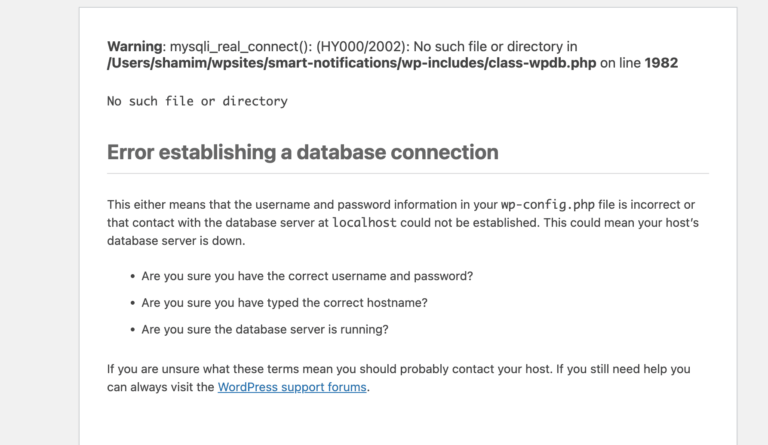The Perfect Git Workflow for Small Teams (Step-by-Step)
1) Daily workflow (the golden path) 1. Sync development 2. Create a feature branch 3. Commit in small units 4. Stay up to date (rebase onto development, never merge teammates’ branches) 5. Push & open PR → target development 6. Merge with “Squash and merge” (keeps linear history; 1 commit/PR). Delete remote branch after merge. 7. Update local development…