Fix “Another update is currently in progress!” in WordPress Dashboard
If you encounter the warning message “Another update is currently in progress” while attempting to update WordPress from your WordPress Dashboard, don’t worry – there is a simple solution to fix it. Just follow these easy steps:
1. Install WP-CLI on your website.
2. Take a complete backup of your website before updating it for the production site.
3. Run the command – `wp core update`
That’s it! Your WordPress site should now be successfully updated without any issues.
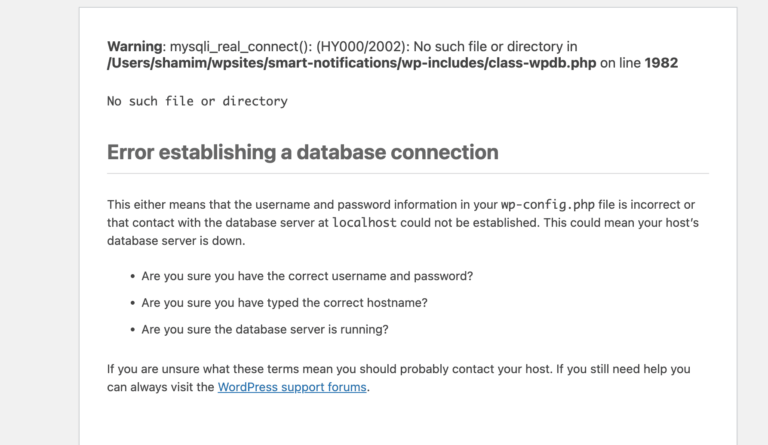
Add your first comment to this post