The Perfect Git Workflow for Small Teams (Step-by-Step)
1) Daily workflow (the golden path)
1. Sync development
git switch development
git fetch origin
git pull --rebase origin development2. Create a feature branch
git switch -c feature/wp-settings-page3. Commit in small units
git add -A
git commit -m "settings: add basic options page"4. Stay up to date (rebase onto development, never merge teammates’ branches)
git fetch origin
git rebase origin/development
# resolve → git add -A → git rebase --continue5. Push & open PR → target development
git push -u origin feature/wp-settings-page- CI must pass; get review; address comments.
6. Merge with “Squash and merge” (keeps linear history; 1 commit/PR). Delete remote branch after merge.
7. Update local development
git switch development
git pull --rebase origin developmentAnti‑pattern to avoid
# ❌ never import a teammate’s feature branch into yours
git merge origin/feature/someone-else2) Hotfixes (production emergencies)
1. Branch from main:
git switch main
git pull --rebase origin main
git switch -c hotfix/fix-wp-notice
# make minimal fix, add tests if possible
git commit -m "hotfix: fix wp notice on settings page"
git push -u origin hotfix/fix-wp-notice2. Open PR hotfix → main. CI + approvals → Squash & merge → tag v1.9.1.
3. Back‑merge main into development (fast‑forward or PR) to keep them aligned:
# on local
git switch development
git pull --rebase origin development
git merge --ff-only origin/main # or open PR main → development
git push3) Release process (from development → main)
1. Ensure development is green.
2. Create release branch:
git switch development
git pull --rebase origin development
git switch -c release/1.9.03. Bump version, update changelog, run full CI locally if needed.
4. Open PR release/1.9.0 → main. CI + approvals.
5. Squash & merge into main. Tag the release v1.9.0.
6. Back‑merge the release changes into development:
# on local
git switch development
git pull --rebase origin development
git merge --ff-only origin/main # or open PR main → development
git push- (This guarantees
developmentcontains the exact released code.)
4) Branch model
main→ release‑only, always deployable. Protected.development→ integration branch; all PRs target this. Protected.feature/<ticket-slug>→ work branches cut fromdevelopment.hotfix/<slug>→ emergency fixes cut frommain.release/<x.y.z>(optional) → prep window for tagging; merged intomain, then back intodevelopment.
Examples
feature/wp-settings-page
feature/login-form-validation
hotfix/fix-php-8.3-warning
release/1.9.0Set default branch to development: GitHub → Settings → Branches → Default branch → development.
5) Local Git defaults (set once)
Run these to make your life easier and history clean:
# Always rebase when pulling (no merge commits)
git config --global pull.rebase true
# Stash/restore uncommitted changes automatically during rebase
git config --global rebase.autoStash true
# Remember conflict resolutions (saves time on repeats)
git config --global rerere.enabled true
# Show your current branch in prompt (optional but nice)
git config --global init.defaultBranch main
# Safer force push (prevents overwriting others)
git config --global push.default simplePR template (helps reviews):
# .github/pull_request_template.md
## Summary
-
## Testing
- [ ] `npm test`
- [ ] `composer test`
- [ ] Manually verified in WP 6.5
## Risk
- [ ] Low [ ] Medium [ ] High
Resolves: #<issue-id>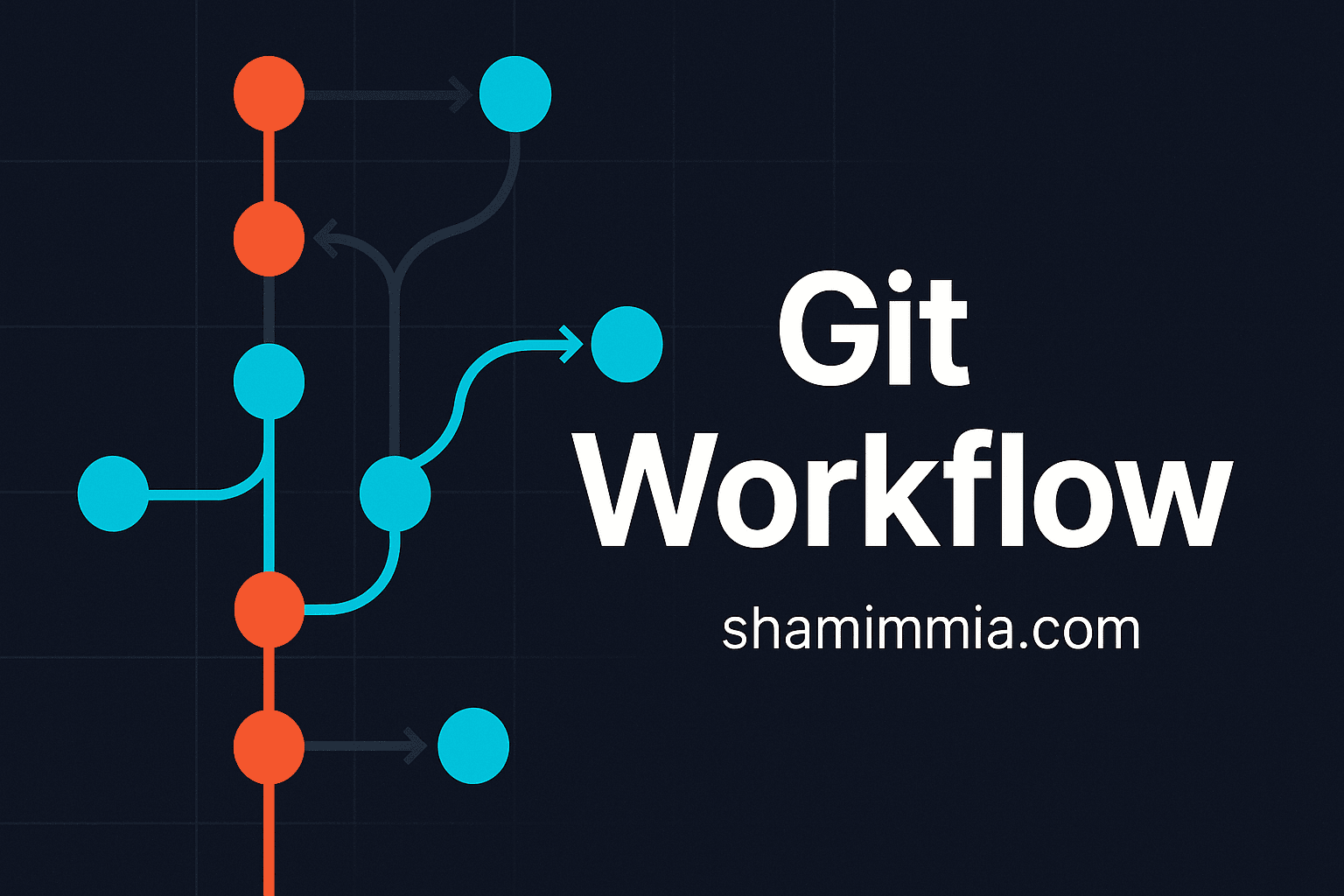
Add your first comment to this post